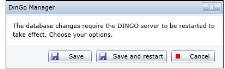Trend log maker
Trend log maker is a utility within the "BACnet" page of DINGO-Manager, to simplify the tedious work of configuring many trend log objects, for objects in a BACnet network. This utility helps the administrator to create Trend Log- (TL) and Trend Log Mulitple (TLM) objects, in the DINGO-Stack BACnet server configuration. This utility becomes very convenient when many TL/TLM objects of same type have to be created, reducing hours or days of manual work to only seconds or minutes.
When using the trend log maker, the user selects an already created TL or TLM object as a template object. All TL/TLM objects created will copy property-values from the template object when created, as for example buffer-size, align-interval, interval-offset, logging-type, cov-resubscription, etc.

Then a dialog pops up, for specifying for what object properties in the network or local device, the TL or TLM objects should be created for.
The filtering includes items like:
- List of BACnet object types & property (analog-input & present-value, analog-value & present-value, binary-input & present-value, etc.)
- Include only objects that are not currently trend-logged by other TL/TLM objects in the network.
- Filter by one or more properties. For example only include objects that have unit-of-measure set as kWh, °C or °F.
- Device black-list. That is to say do not make trend logs for black-listed devices.
- Device white-list. Make trend logs for objects in this list. Specify "All" if all devices (except those in the black-list) should be included.
When the above filtering is defined, the user presses the Start search button. At that time the trend log maker starts searching for objects that fulfill the filtering criteria. When finished a list of all found objects will appear. The user has now the opportunity to check or uncheck individual objects in that list.
The user can also decide the naming and target of the generated TL or TLM objects.
When finished with that, he presses the Generate button. The TL or TLM objects will now be created and show up in the tree of BACnet objects in the local device (the DINGO-Stack BACnet server).
The user has to make sure, that the newly created TL or TLM objects are enabled, when saving and restarting the DINGO-Stack service.
To save changes done in DINGO-Manager back to the DINGO-Stack controller:
- Press the master "Save" button in the upper left corner of Go-IoT Cloud manager.
- In the dialog that appear either select "Save" or "Save and retart" button.
The first one will only save all changes back to the DINGO-Stack controller, but the changes will not take effect.
The later one will restart the DINGO-Stack service after saving all changes to the DINGO-Stack controller.
The changes will then take effect as soon as the DINGO-Stack has restarted.